Component Library Management System
Allows you to easily reuse elements and maintain dependencies
Design Manager enables developers to build and share libraries of reusable design elements that can be easily searched, previewed, and reused in a given database design.
Improves the reliability of your base library of known good code
Design Manager lets you create Notes databases quickly and easily from standard libraries of components, confident the results will meet organizational standards.
Analyzes the impact of potential template changes
Design Manager removes the pressure and risk of making changes to template elements by revealing which applications will be affected and how. Design Manager’s Library and Database panes show template-linked elements in bold, making it clear which template elements are inherited.
Automatically copies dependent elements to target database
Since Notes doesn’t automatically copy dependencies, you have to sort through the tangle of shared elements - such as sub-forms and images - to preserve the relationships the application needs to function properly. With Design Manager, you can simply drag and drop whole elements, and it will automatically detect dependencies and copy them to the target database.