LotusScript Performance Profiler
Reveals performance issues by timing each line of LotusScript
Profiler lets you see, at a glance, how every line of your LotusScript is performing, so you can effectively pinpoint bottlenecks without the need for manual testing.
Eliminates the inefficiency of trial-and-error troubleshooting
Profiler presents performance data in a simple bar chart, so you can scan a report and quickly locate the laggards in your script. No manual timing statements. No stopwatches.
Helps prevent problem code from being reused in other apps
Profiler’s comprehensive reporting gives you the peace of mind (and proof) that every line of code has been tested, and that flawed script won’t plague future generations of an application.
Reduces the risk of application glitches reaching production
Used during testing or development, Profiler greatly improves the likelihood that problems are eradicated before they hit production, resulting in solid, efficient applications that do everyone proud.
*Teamstudio Profiler only supports Domino 32-bit servers.