Search and Replace
Find and replace virtually any string in designs and documents
Finding and replacing text within a design may rank pretty low on the intellectual challenge meter, but it’s a fact of life for any developer. Since Domino Designer does not offer a reliable search-and-replace function, Configurator has become an indispensable tool for legions of Notes developers. Configurator searches both designs and documents, which means you can perform functions like a corporate name change in just one pass.
Avoid wasting development time on menial tasks, and eliminate the risk and consequences of manual activities
The success of major projects such as upgrades and server consolidations depends in no small part upon the efficient and error-free execution of “minor” tasks such as the global replacement of a server name. This is not something you want to do manually.
Efficiently locate hard-coded references in old databases
Searches can be focused on a particular set of documents by selecting a view or writing a formula. Searches within a design can target individual elements or element types. For extra flexibility, Configurator allows the use of wild cards and regular expressions that improve the likelihood of your search operation’s success.
Understand the impact of design changes before you make them
Just finding something does you no good if you can’t tell exactly where it was found. Fortunately, we thought of that, too. Configurator displays found items in context, allowing you to quickly determine if a change is appropriate.