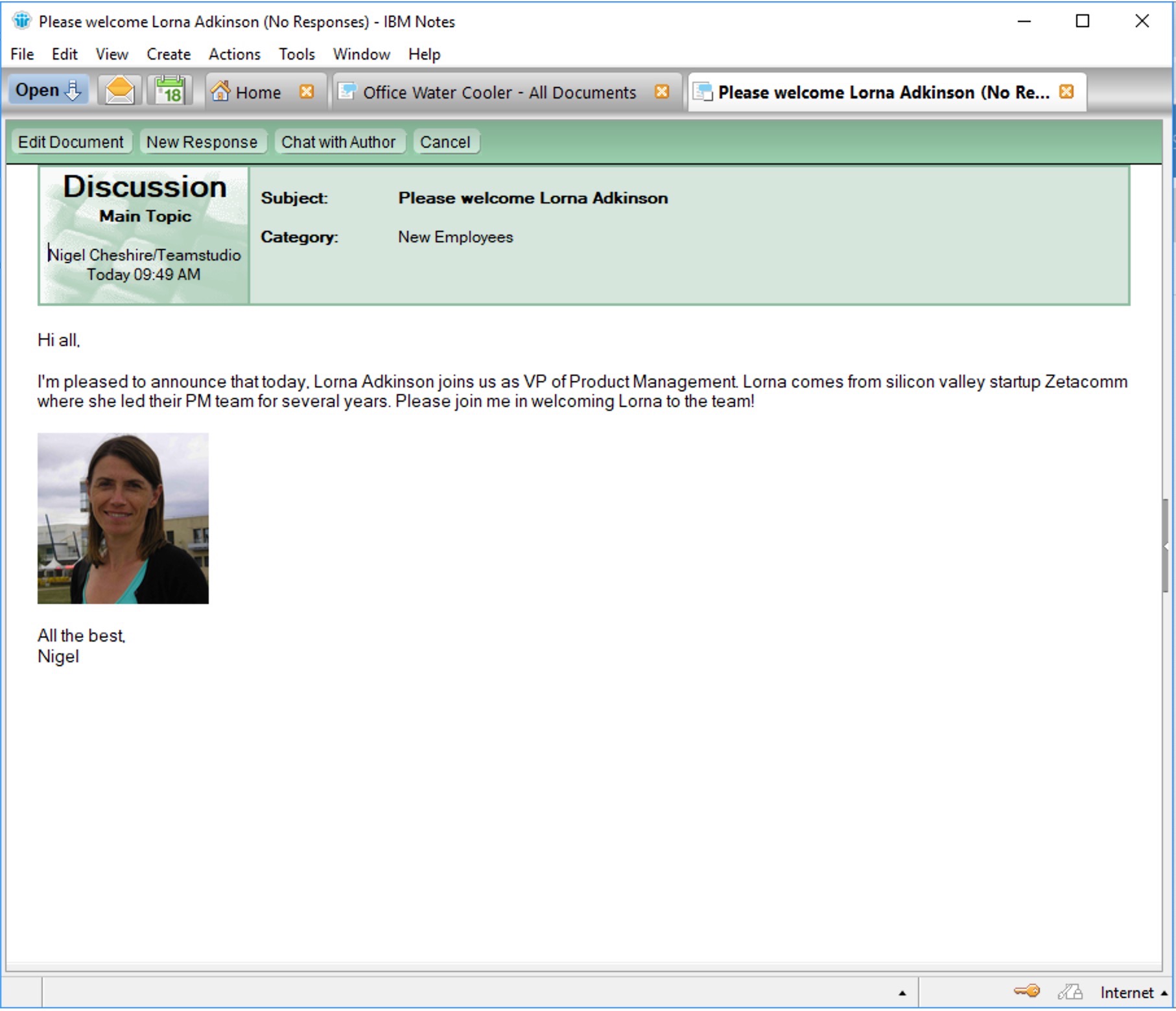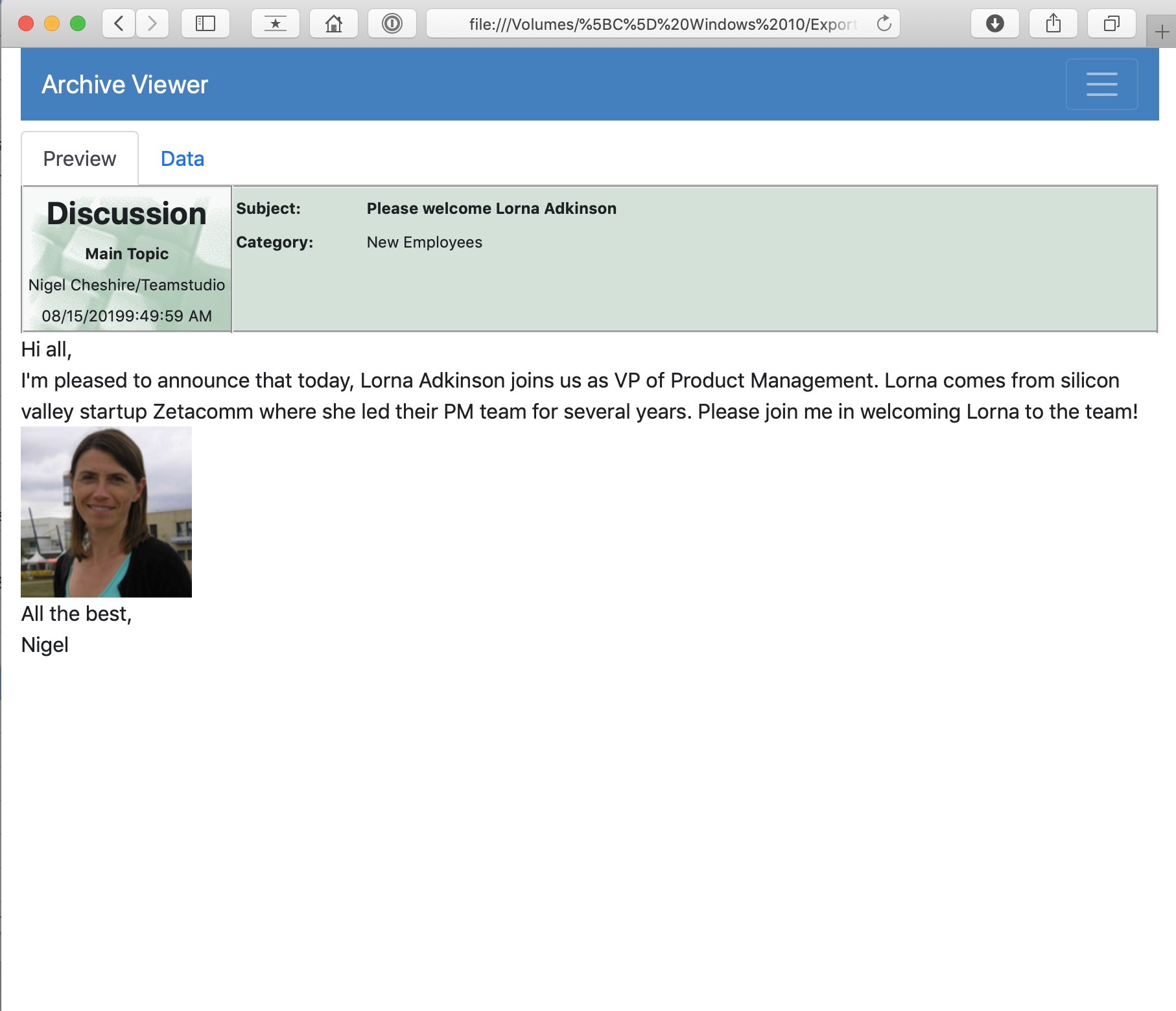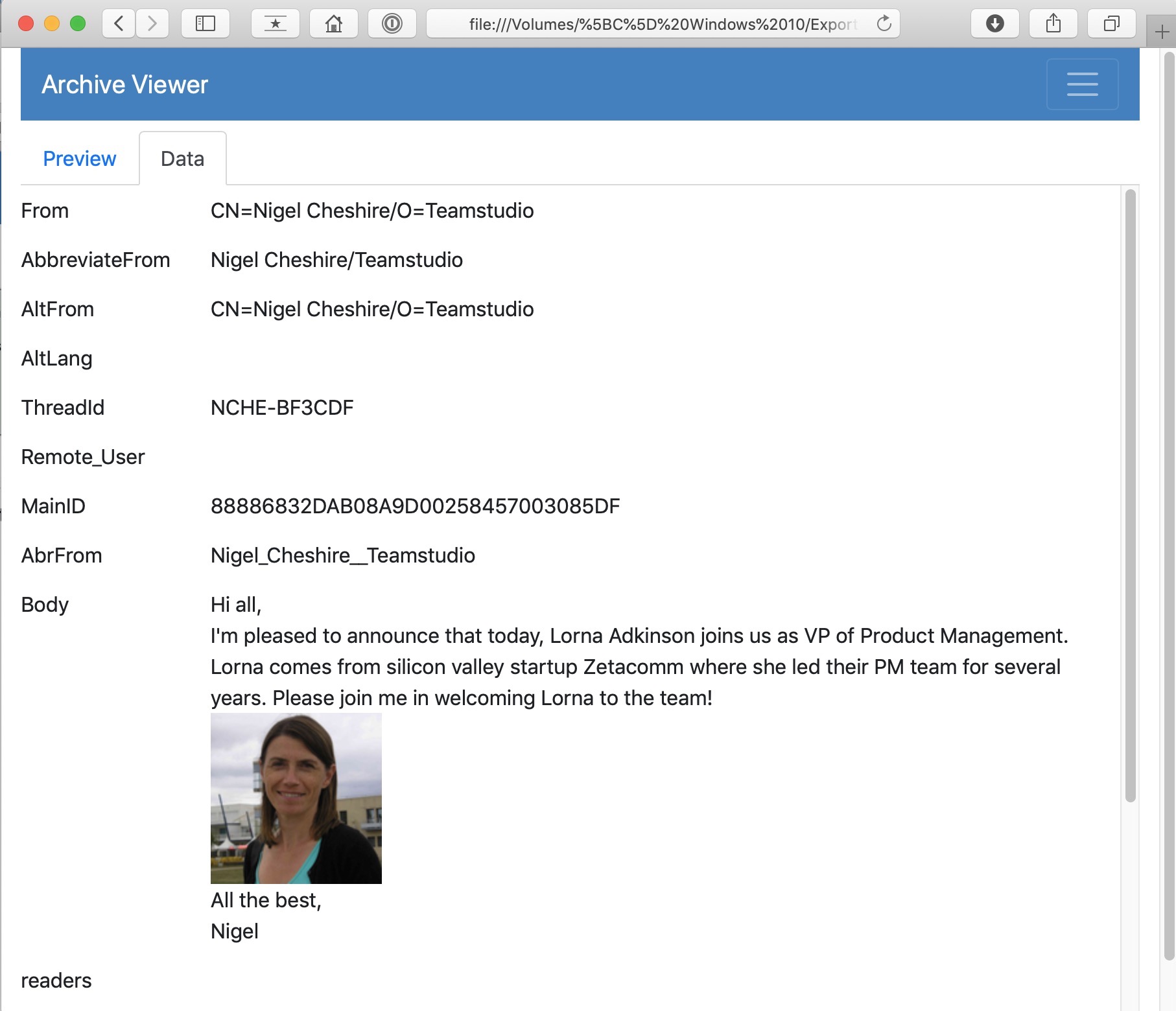If you’re as old as me (few people are these days), you may recall a TV ad campaign from the 70s promoting Memorex cassette tapes. The ads featured Ella Fitzgerald singing a note that cracked a wine glass. The song was recorded on Memorex tape, and when replayed, it was also able to crack the glass. And hence the phrase “is it live, or is it Memorex” entered the popular culture of the time.
That thought came into my mind the first time I saw the new form preview feature in Teamstudio Export. But I’m getting ahead of myself.
If you need to archive some (or all) of your Notes databases, and you’ve looked for tooling to help with this task, you’re probably familiar with (or already using) Teamstudio Export. Export converts your Lotus Notes databases into read-only HTML sites that allow users to navigate the Notes data using nothing but a browser. User-visible views are reproduced to allow navigation, and the databases are full-text indexed to help with pinpointing data. Once you open a Notes document, you’ll see a form that contains a list of field name/value pairs representing the data in the document.
That approach gives us a very reliable way of ensuring that all of the data in a document can faithfully be reproduced and presented to the user, and that the archived data can be kept available for as long as you want, with almost zero recurring cost.
However, there is one drawback. Field labels in Notes only ever appear on a form, positioned somewhere in close proximity to the location of the field itself. Therefore, without somehow rendering the form and placing the field data in its proper location on that form, users sometimes find it hard to interpret what data they are actually looking at.
To resolve that problem, we’ve been working (incredibly hard) on building dynamic form rendering into the HTML archives themselves. The idea is to use the form design in Notes to render the form as it would appear in a Notes client. Except that we’re doing it in a browser with no Notes client to be seen. Sounds simple enough when you say it quickly, but it’s actually been quite a technical challenge.
The final result of all the effort will be released in version 3.0 of Export, which we’re planning to release in October. The good news, however, is that we have just released a beta test version of the product, and we hope that you’ll want to take it for a spin!
To be able to properly render the data on the form, we’ve had to implement a lot of Notes settings and formula code. Because the Notes client has been built and developed over a period of 30 years, it would be impossible for us to implement every single feature. But we’ve certainly done (a lot more than) the 20% of the features that account for 80% of what people use. What we need to do now is find the more esoteric formula code calls and other features of Notes that you will run into most often. Which is why we want your feedback.
Take a look at the screenshots below to compare a document in the Notes client, the Export preview tab and the Export data tab. You can see how much easier it is to view the data in the new preview tab.
If you have an Export license and would like to try the new features, you can download the beta version from the Export download page on this site. If you don’t have a license already, but just want to try it out, then contact us for a trial license. Please let us know what you think, by emailing techsupport@teamstudio.com. And ask yourself: is it live, or is it Teamstudio Export?